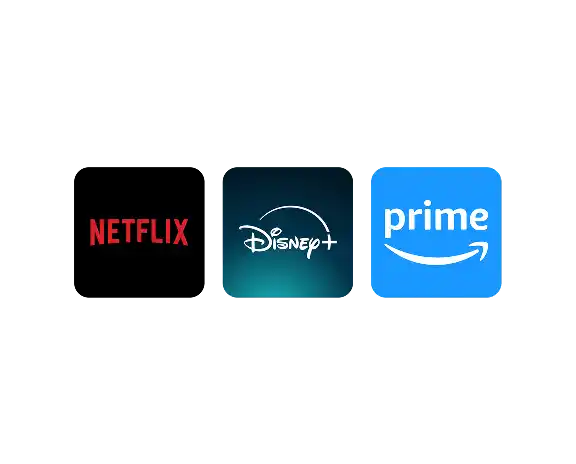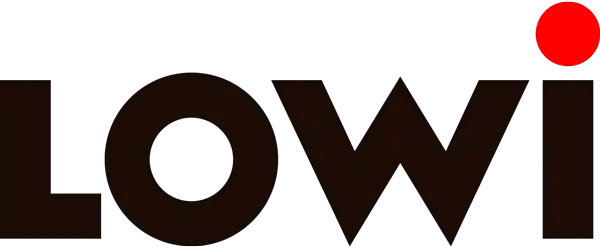
AUTHORIZED LOWI DISTRIBUTOR IN TORREVIEJA
What does it mean to be from Lowi?
Being with Lowi means you’re in charge: share, accumulate, choose. It’s your plan, you decide!
No strings attached.
Belonging to a mobile and fiber operator like Lowi has many advantages, among them, we don’t like to put obstacles in your way. With mobile plans, you won’t have a commitment, and in the case of fiber, it’s just 3 months. Not bad at all!
Final price
Because the price you see is what you’ll pay on your bill. Final price, no hidden fees. Same quality but at the best price, and only paying for what you use.
Free Gb each year
Being with Lowi always brings pleasant surprises, like 25GB for each year with us, gifts, and exclusive promotions through the Mi Lowi App. And many more!
Maximum speed connection
5G connection. Enjoy maximum speed with Vodafone’s 5G network and download and share content in a matter of seconds.
Benefits of TV content with Lowi
Discover a universe of borderless entertainment with Lowi’s TV services. Enjoy a wide variety of movies and series designed for all tastes. Now, with Netflix, Prime Video, and Disney+, access the latest blockbusters and the most popular series. Enjoy a unique experience with exclusive content and the freedom to watch your favorite shows anytime, anywhere. Don’t miss this opportunity to revolutionize the way you watch movies and series!